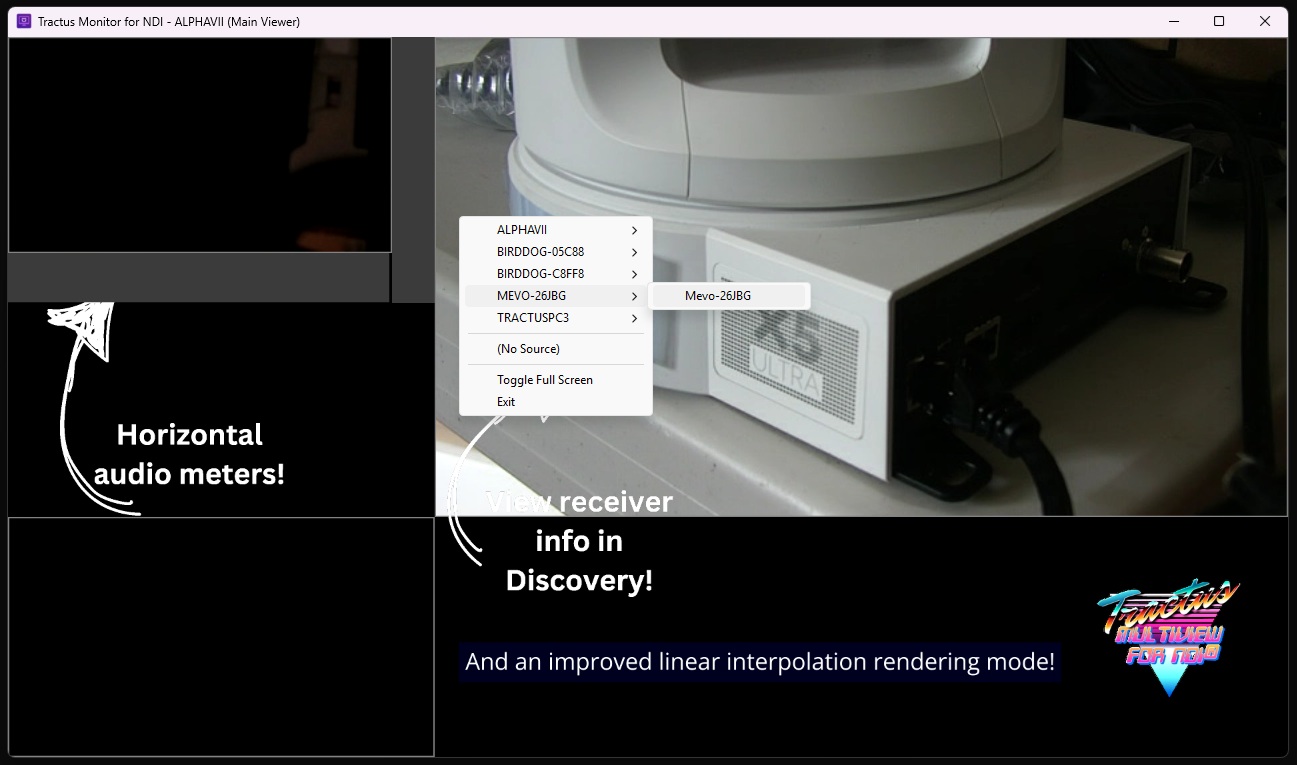Display a single NDI source in a Window on Windows 10/11 and Ubuntu Linux
This utility displays a single NDI source in a window on Windows 10/11 or Linux. If you’ve used Studio Monitor from NDI Tools, this application will feel quite familiar.
Studio Monitor exists - why create this?
Studio Monitor is awesome, and you should use it.
But if you need an NDI monitoring app for Linux, here you go.
I created this application as I eventually will need a studio monitor-like application for Linux. Plus I want to see if we can support scenarios where a GPU is not present or supported - Studio Monitor requires a GPU for pixel shaders.
Running Monitor for NDI
Download the latest release, extract it to your PC. Run Tractus.Ndi.SdlMonitor.exe.
Note that you can launch multiple copies of this application.
Unlike regular Studio Monitor, this does not remember any settings on exit.
Features
- Joystick PTZ control: Plug in any HID-compliant joystick and it can be used for PTZ.
- Right-click source select: Select a source by right-clicking the viewer.
- Full-Screen or Windowed mode: Alt-Enter full-screens the application.
- Assign sources via Discovery: New to NDI 6.2, you can use Discovery to assign sources to the viewport.