Ever needed to have a bunch of dummy participants join a Microsoft Teams meeting so you could test broadcasting them as NDI participants in vMix… but your friends are all busy?
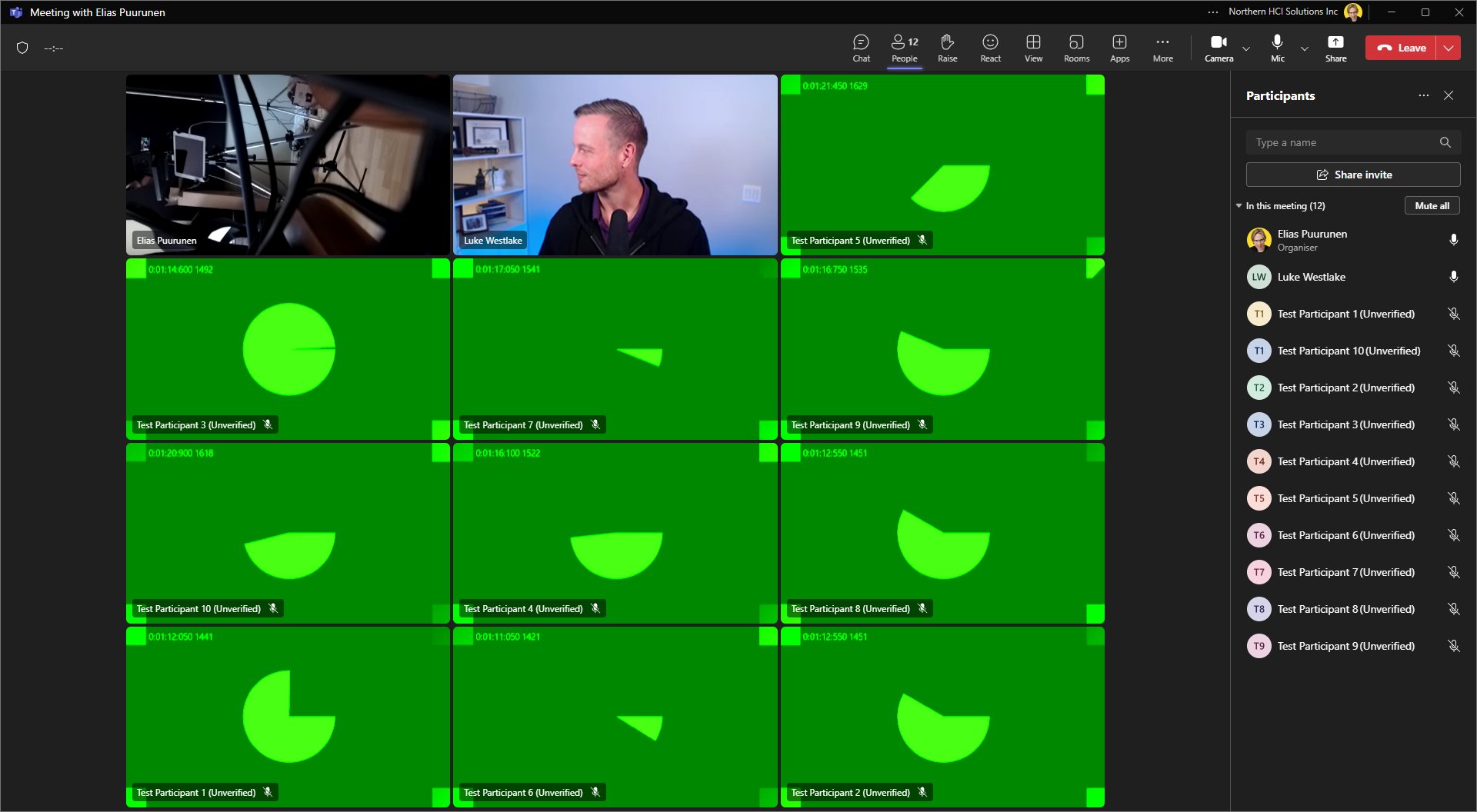
Or maybe you don’t have any friends. Or you’ve asked your friends too many times for help and they’re not returning your calls anymore. I’m not judging.

We have been working on some vMix demos this week, and we needed a way to get a bunch of test participants into our meetings. Yes, we could use my Router for NDI (more on that another day) to assign sources, but dangit, we need a way to have fake participants in a real meeting!
So… being a turbo-nerd programmer, I whipped up a very quick app this afternoon to use the web version of Teams to add a bunch of dummy participants to a meeting.
The app asks for your meeting ID, password, and the number of test participants you want to have join.
And… it’s open source.
It’s hacky, it’s “works-on-my-machine” certified, and it’s 100% free to use.