Auto-Generated Closed Captions via OBS: How to Add Auto-Generated CEA-608 Closed Captions to Your Live Stream
Ever needed to add closed captions to an RTMP feed, but you didn’t have the budget or the time to bring on a human captioner?
There’s a fantastic plugin for OBS that uses Google’s speech to text service to live caption audio, then embed those captions in a caption format that most online streaming providers (think: Twitch, YouTube, Mux) can understand. Using the OBS Captions Plugin, you can generate closed captions that most streaming providers can understand.
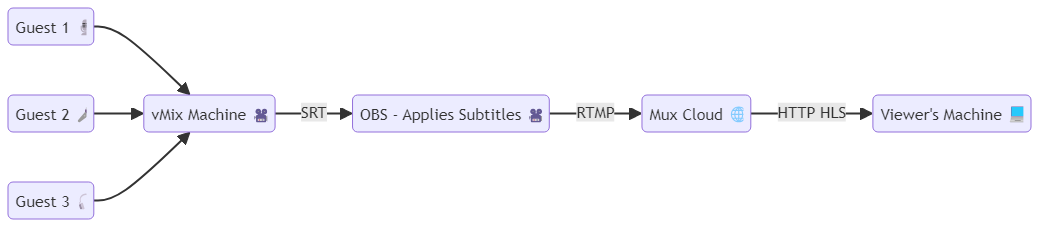
We recently used this strategy for a last-minute booking with a client who needed an English and French language feed. We used this to caption the live interpreter’s feed into closed captioning that users could turn on or off in our player.
I wrapped up how to get things set up in a free guide, and you can grab it in the comments below.
This free 5-page guide gets to the point, showing you how to send a vMix SRT feed to OBS for captioning, then onward to your RTMP source of choice.
What’s Covered in This Guide
- Step-by-step instructions on how to set up a portable OBS instance for your language of choice.
- How to send SRT feeds to OBS for captioning.
- Links to download the plugin and OBS.
…and of course, if you would like someone else to do all this for you, book a call with us.